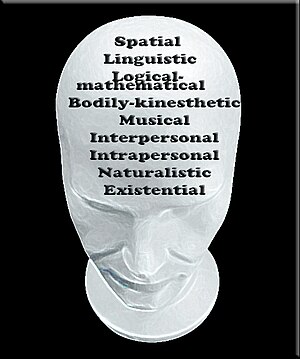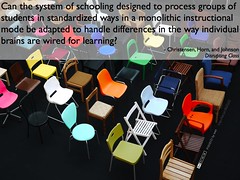This last week our learning commons team was blessed to attend the BCTLA conference. We were also excited to visit the John Oliver Learning Commons in
Vancouver, which had recently experienced the transition to a learning commons space. Part of this trip was to inspire our staff to dream big on how the blended learning commons(physical and virtual) could resonate in all of our hearts.
Although John Oliver is an older school on the east side of Vancouver, we were amazed to hear the story of how their learning commons had developed. We paused, imbibed, queried, complimented, and took photographs of the different spaces that inhabited their new library. After an extensive book weeding the books were now housed in more lower modern shelving, the lighting was lower and less intrusive, the space was sub divided into rooms that invited collaboration. Students could produce in a video production room, research in a computer room, while charging their a laptop, recline in a a lounge and bar area, collaborate in conference rooms with digital presenters and whiteboards, be entertained with movies, and listen to music! YES music was playing in the background... and the students were according to their librarian
Moira Ekdahl really enjoying the vibe! After some serious note taking, and meeting their visionary leader
Gino Bondi, who passionately shared how their digital immersions had transformed the whole school with their techie abilities, we ventured off to Burnaby for some serious desert delights and the start of a great conference.
It appears that many
school libraries are looking closely into the feasibility of becoming learning commons now that UBC, and some other university campus libraries have made such successful transitions. We learned how elementary libraries are also trying to make the changes to keep up with the trend towards learning commons, even though the money is not in the system. Librarians are having to be innovative, administrators are coming alongside their library staff and supporting them with ways to make libraries a HUGE entrepreneurial adventure!
The big talk at the conference was of course how our net generation of students are "plugged in". We looked at the stats presented by
Doug Johnson and we were not surprised:
"As a distinct demographic
1. Born 1982-2000 - AKA Millenials
2. 36% of population/31% minority
3. Racially and ethnically diverse (20% have one immigrant parent)
4. Eventually larger group than Baby Boomers
5. Valued (Play dates, NCLB, SAT prep) and Sheltered (Helmets, Metal Detectors, V-Chips and NetNanny) Sheltered |
|
Relationship with Technology
1. Fascinated by new technologies
2. Grown up with tech - immersed
3. 96% have gone online
4. Spend more time with digital media than TV (3.1 hours vs 3.5 hours)
5. Access primarily through home and amount varies by race and economic level |
|
Relationship with Information
1. Ubiquitous - mobile
2. 94% have used the web for school research
3. Taggers/folksonomy users
4. Satisfice - snip-its
5. Information = conversation = authority? |
|
Learning Styles
1. Teachers are vital - computers can't replace humans
2. Building social skills is a part of school
3. Social learners / informal learners
4. Re-mixers - Share - 57% content creators
5. Minds shaped by technology and media
Hypertext minds
Read visual images
Inductive discovery (games?)
Learn by doing
Shift attention Expect fast responses
Text literacy less well developed
Tech understanding shallow |
|
Values and Views
1. Achievement oriented - Want rules, schedules and agendas - Believe it is cool to be smart - Focused on grades
2. Work on "things that matter”
3. Identify with parents' values
4. Busy with extra curricular activities
5. Unaware of consequences of their tech use" | |
So some suggestions that Doug proffered to help us educate our net generation included the following:
1. Media specialists could be on the forefront of helping our students find an "inductive style of learning", one that moves students towards critical thinking, by exposing them to primary sources that will help students learn to interview, survey, experiment, and source documents.
2. Information could be presented in images as opposed to text, enhancing photographs, creating video content, and many other formats of the media.
3. Meaningful experiences could also be experienced as students meet practical and life forming/ or spirit led relationships in the library. Students could collaborate with each other and the librarian to make sense of their new world and find practical life skills in the learning commons.
4. Students could work in groups and collaboration was encouraged in the learning commons. Students could play, build and research together!
5. Learning commons are a wonderful inviting, warm, Godly place where all students can come to play, learn and engage.
We are blessed to have such an amazing staff who support libraries, student learning and books, both physical and electronic. Our ebook collection is happening soon in the next few months, and we are very excited about what they will offer to our plugged in generation. We also look forward to hearing from our teen geek squad. If you are a "techie geek" please let me know, and I will welcome you to our geek wiki, where you can chat, suggest geek activities, and make video tutorials, or other amazing techie celebrations. We are so passionate about your students finding their element and sharing on our learning commons. Please let us know how we can add their gifts to our virtual and physical learning commons?
So as we dream anon about libraries, learning commons, and the blend of the physical and virtual, here are some great spaces happening in
Calgary!
What are YOUR dreams for our blended learning commons? I would love to hear your comments please and thanks!
Blessings to you!
Pippa
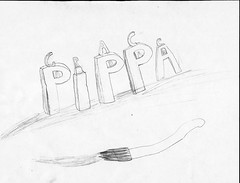 Image by AKMA via Flikr
Image by AKMA via Flikr